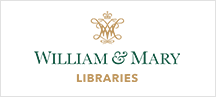Submission Guidelines for Undergraduate Honors Theses
How to Submit Your Honors Thesis:
- Complete your submission & distribution agreement (via DocuSign) provided to you by the Charles Center.
- Use a non-W&M email to create a W&M ScholarWorks account by going to My Account at the bottom of this page (page footer)
- Once your account is created, Login to W&M ScholarWorks and select Submit Research link on left side menu under Author Corner
- Enter the descriptive information (title, abstract, etc.) about your thesis
- Access Choice: Select the appropriate access type that MATCHES the terms specify on your agreement form. By default honors theses are restricted to the W&M Community. After consultation with your advisor, you may elect to make your work freely available online, as Open Access.
- Enter an Embargo Term, if you choose to restrict access for a period of time
- Upload your thesis (PDF format, please!)
- Select "Submit" and you're done!
After you have submitted your work it will be available as follows:
On-Campus Only Honors Theses are restricted to On-Campus Only Access, unless you selected Open Access. On-Campus Only makes the full text of your work accessible to the W&M Community (W&M Internet Protocol ranges) only, while the title, author, abstract, and other citation information is publicly viewable.
Open Access If you selected Open Access; the full text of your work is freely available online and findable by Google, Google Scholar, and other search engines.
Embargo If you selected an embargo; the full text of your work is restricted to everyone, including On-Campus, for the term length you chose.
The Charles Center provides further details on submission of your thesis.